With the right set of circuit simulator tools, you can model how coupling capacitance in an LTI circuit affects signal behavior in the time domain and frequency domain. Once you design your layout, you can extract the coupling capacitance from impedance and propagation delay measurements. By comparing the results, you can determine if any layout changes are required to prevent unwanted signal coupling between nets.
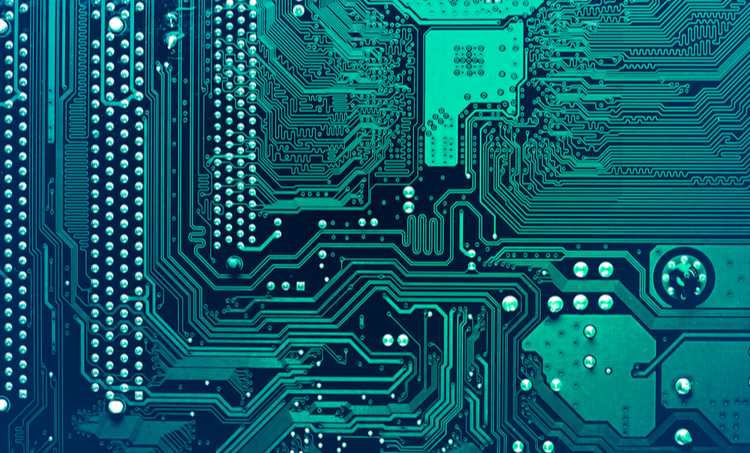
Tools for Modeling Coupling Capacitance
Because the coupling capacitance in your layout is unknown until the layout is completed, the place to start modeling coupling capacitance is in your schematic. This is done by adding a capacitor at strategic locations to model specific coupling effects in your components. This allows phenomenological modeling of coupling capacitance depending on where the capacitor is placed:
Input/output capacitance. The input and output pins in a real circuit (ICs) will have some capacitance due to separation between the pin and the ground plane. These capacitance values are usually ~10 pF for small SMD components. This is one of the primary points to be examined in a pre-layout simulation.
Capacitance between nets. Placing a capacitor between two nets that carry input signals will model crosstalk between the nets. By visualizing the victim and aggressor net, you can see how switching on the aggressor induces a signal on the victim. Because these capacitances are quite small and crosstalk also depends on mutual inductance, crosstalk simulations are normally only performed post-layout for the highest accuracy.
Trace capacitance back to a ground plane. Even if a trace is short, it will still have parasitic capacitance with respect to the ground plane, which is responsible for resonance on short transmission lines.